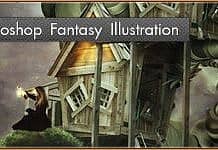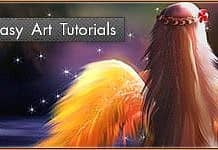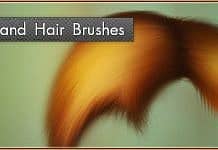One of the most impressive advantages of the digital art is a possibility to express your thoughts, mood and feeling in different ways, even if it’s Surrealism.
Surrealism is a cultural movement that began in the early 1920s, and is best known for its visual artworks and writings. Surrealist works feature the element of surprise, unexpected juxtapositions and non sequitur; however, many Surrealist artists and writers regard their work as an expression of the philosophical movement first and foremost, with the works being an artifact.
Today we present a collection of 26 Photoshop tutorials, which are completely useful to everyone. They show different techniques with photo manipulation and the main goal of these tutorials is creating outstanding piece of art in Surrealism style.
Create a Surreal Apocalypse Photomanipulation Photoshop Tutorial
In this Photoshop tutorial, you’ll learn how to create a surreal photo manipulation, and then add a touch of apocalyptic destruction to it. You’ll see how to balance colors, integrate stock images, and also how to create realistic looking smoke trails.
Create an Unbelievable Surreal Abstract Artwork with Photoshop
In this Surreal Photoshop tutorial, you’ll see how to create an incredible surreal abstract artwork with stylistic influences from traditional artistic masters combined with modern, digital and 3D techniques. You’ll see how to analyze a light source and identify where to place highlights and shadows, as well as how to use the pen tool, burn tool, dodge tool, liquify tool and others.
Additionally, you’ll see how to implement a stylistic concept and execute an image around a specific theme, as well as working with depth of field and other ideas.
Design a Surreal Desert Scene in Photoshop
In this tutorial I am going to show you how to create a surreal time-themed photomanipulation using Photoshop. The name of this photomanipulation is "Time Guardian"
Create a Surreal Turtle Image
This tutorial shows the creation of one of my images. It shows how I adjust lighting and colours in my images to create this surrealistic turtle.
Create a Dark and Surreal Photo Manipulation
In this Photo manipulation tutorial, you will learn how to create a dark surreal scene using few Photoshop techniques and a lot of stock images. You will start with Cinema4D, and then you will use a lot of photo manipulation techniques, like blending modes, cloning and we will work with colors and filters.
Make a Surreal Atmospheric Phone Booth Scenery
In this tutorial we will be creating a Surreal Atmospheric Image from these 2 source images.
Quickly Create Surreal Scenary via Combining Landscape Images in Photoshop
From this tutorial you will get tricky techniques for creating Fantasy Scene via Combining Landscape Images in Photoshop.
Creating a Dark and Mysterious TV-Head Scene
For this Photoshop tutorial, I will be showing you how to make a dark and mysterious scene with the subject having a TV for a head. You will see how to seamlessly replace a person’s head with another object-in this case, a television-and how to create a stormy sky using brush strokes. We’ll also deal with creating realistic lights and shadows as well as how to retouch subjects who are against a light source.
Make a Stunning Black & White Falling Scene in Photoshop
In this short and quick Adobe Photoshop digital art tutorial, author is going to let somebody fall down inside a gloomy black & white scene. You will learn how to cut out body parts, add rain to a composition, and use Gradient Map adjustment layers and other techniques that are useful in performing artistic photo manipulations. Note: This tutorial features a nude subject, and thus, this tutorial contains nudity for artistic purposes.
Design a Surreal Floating Eiffel Tower Scene In Photoshop
Control the space, guided by this tutorial in order to tell the world your feelings and ideas, making imposible things become true.
How to Create a Dark Surreal Illustration in Photoshop
In this tutorial you are going to create a dark surreal illustration using a few techniques and a handful of images. In the end, author will apply stylish color settings and give the illustration that extra polish it needs to give it that finished look.
Create an Out of Bounds Fantasy Illustration
In this tutorial, author will take you through the process of creating a fantasy scene, make water pour out of a painting, make some sort of a absorption effect and end up with a really nice looking color. The main idea behind this surreal illustration is that we are actually in a painting and the painting on the wall is the real world, the world where our vulture tries to escape.
Create an Amazing Abstract Heart Surreal Photoshop Tutorial
In this surreal Photoshop tutorial, you’ll learn the entire workflow from start to finish of creating an incredible surreal abstract artwork. Starting with just a single photograph, you’ll learn how to apply adjustments to bring it into an easily workable color scheme, as well as then using the pen tool to create amazing surreal shapes. Then, you’ll learn how to finish it off with a few other effects and another stock photo, for an incredible surreal artwork.
Create a Surreal Arctic Scene in Photoshop
In this tutorial you will make a winter fantasy scene. Aim is a dreamy, soft atmosphere and a balanced composition. Author will share with you some advanced channel masking techniques, selection tips and a quick peek into advanced blending.
How to Create a Fantasy Banana Ship in Photoshop
In this tutorial you will learn to create a fantasy flying ship from a photo of a banana.
Create a Out of Bounds Surreal Photo manipulation in Photoshop
In this tutorial you will find the steps on creating an awesome out of bounds photo manipulation.
Skating in clouds. Magic scene
In this tutorial you will learn how to create a surrealistic scene with dreamy clouds and people from the past.
Create a Lost Fantasy Micro World with Powerful Photo Manipulation Techniques in Photoshop
Learn how to build up your own micro society using many different pictures and some cool photo manipulation techniques.
How to create a fantasy photomanipulation in Photoshop
This tutorial will show you how to combine some stock images in Photoshop to create a fantasy photomanipulation. Author will play in particular with colors, mask and adjustment layers.
Surreal Train Cabin Photo Manipulation with Photoshop
In this Adobe Photoshop tutorial, you will create a simple but effective photo manipulation that blends different images together to create a bold and surreal scene. This tutorial covers how to add realistic blood and shadows, easy-to-use techniques to blend images together, and applying image adjustments automatically using a Photoshop action.
Create a Fantastic Surreal Representation of Time
This tutorial will provide the evolution process of one of my works. In the tutorial you'll learn some manipulation methods and have a glimpse on how to create a surreal image, taking in consideration a solid theme or idea, in this case the theme is naturally about time and its (un)possibility to redeem itself.
Design a Black and White, Dreamy Style Surreal Artwork in Photoshop
This tutorial shows you how to create black and white, dreamy style surreal artwork in Photoshop
How to create Fantacy Woman in Amazing Photo Manipulation
Using images, textures and most off all our imagination in combination with Photoshop techniques you will create an outstanding Montage Photo.
Create Surreal Environment Inspired by the “Inception” Movie in Photoshop
In this tutorial, author will show you how to make Surreal/Sci-fi Environment
Create Beautiful Surreal Photo Effect via Cloud, Star and Vexel Hair in Photoshop
Detailed instruction on creation Beautiful Surreal Photo Effect via Cloud, Star and Vexel Hair in Photoshop. This is an intermediate level tutorial so some steps can be tricky, but why not have a try!
Create a Realistic Space Landscape Photo Manipulation
Create a unique photo manipulation that blends outer space and a scenic landscape to make an amazing and surreal image. This tutorial makes use of masking techniques as well as having a consistent color/lighting throughout the entire image, among other techniques.













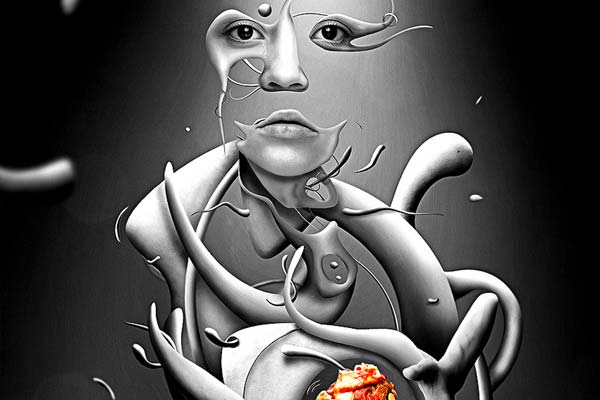













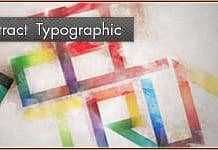
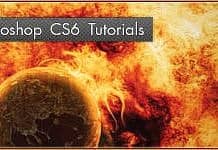
![Detailed Computer Mouse. Photoshop Templates, Tutorials [PSD] Detailed Computer Mouse. Photoshop Templates, Tutorials [PSD]](https://wwvalue.com/ct/2012/06/2012062101mouse-th-218x150.jpg)