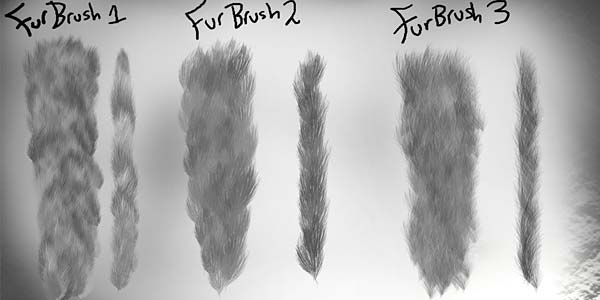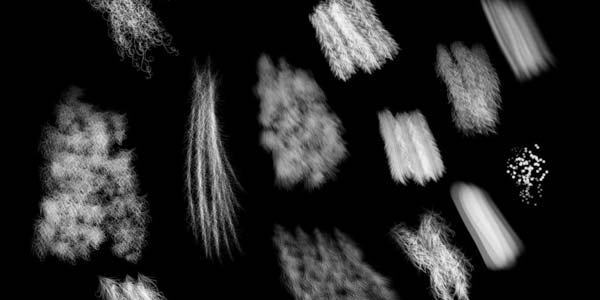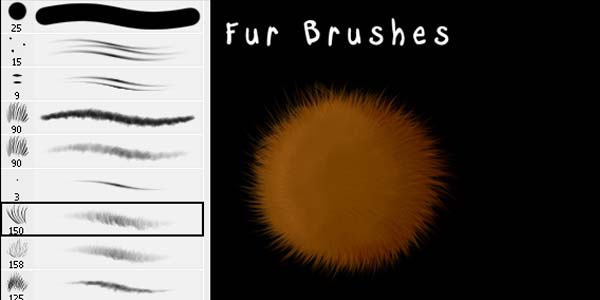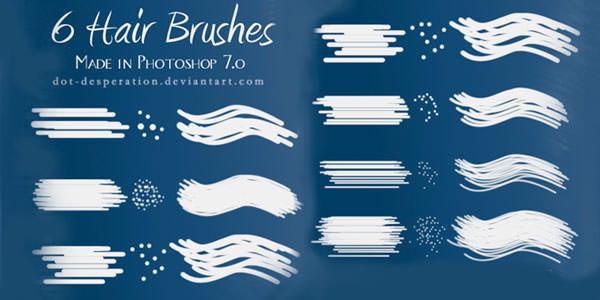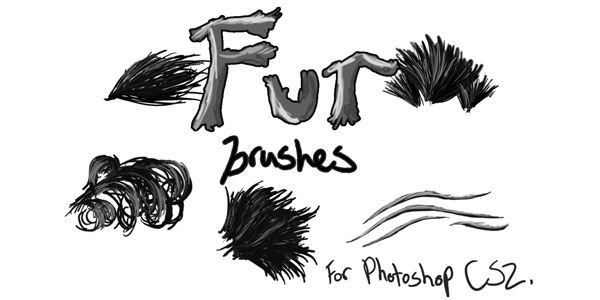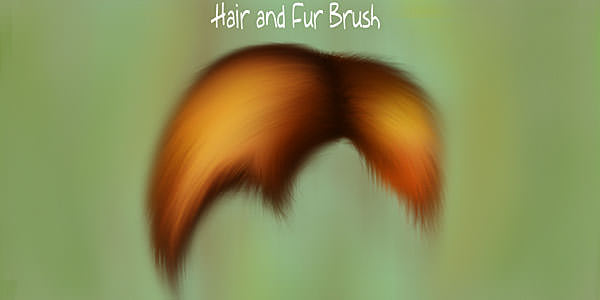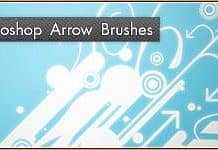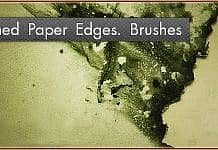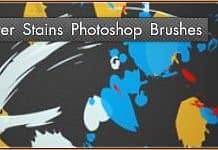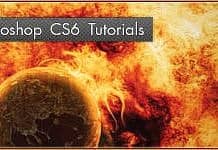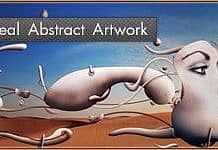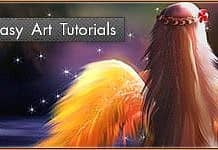Designers know that the Photoshop brings to us useful tools to make design process simpler. Brush tool is one of the called-for elements, and without this tool impossible to do the work. Photoshop natively has various types of brushes, but of course, we are not limited with them. We can extend this palette by adding new custom brushes to achieve any results.
Today we share 25 sets of Fur and Hair Photoshop Brushes. All brushes are free for personal use and some of them even for commercial. Each of them can be used for drawing hairs, furs, animal tails, or anything else with hair like that. Play around with the brush settings, combine them with each other by applying dual brush and create natural results.
Klingon Hair Brush
Custom brush used for Klingon hair. Of course, it may also be used for anything else with hair like that. Brush is compatible with Adobe Photoshop CS, and later versions
Fur Brushes for Adobe Photoshop
These brushes work best if you turn shape and colour dynamics on, and turn on angle jitter on 6%, and foreground/background jitter on. To get a better fur look, start from where you want the lowest fur layer to be, and continue in a zig-zag.
Brush Fur Long
http://carla-loves.deviantart.com/art/Brush-Fur-Short-298539623
Jae's Hair Brushes
Brushes: Fur part: 3
Brushes: Fur part: 2
Brushes: FUR 1
PS Fur Brushes
Fur Brushes - 18 of them in total.
Fur brush pack
Experimenting with flow and opacity can bring some really good results with some of these brushes
Powerful Fur Brush
Fur Brushes
Fur Brushes
Fur Brush Pack
4 free fur brushes for y'all to use
Fur Brushes
Fur Brushes
6 fur brushes, for your non-commercial and commercial artwork
Fur photoshop brushes
There is one brush that is decent for bigger animals but this is mainly just some fuzzy, softer fur that should be on smaller animals such as hamsters and mice.
Brushes for "Hair" Effect
Fur Brushes for Photoshop CS2
Fur brushes for Photoshop CS2 and higher. A tip when using these brushes: These brushes are static and may not produce the disired effect on their own, so you may need to tweak the settings of the brushes to get the effect you want.
Hair and fur Brush
Fur brush pack
Horse Mane and Tail Brushes
These basic horsey mane & tail brushes. Play around with the brush settings to create amazing results. Try the dual brush & colour settings to create long/short hair, animal fur, horse manes/tails, etc.
Photoshop CS2-Hairy Brush Set
These basic hair brushes. Play around with the brush settings to create amazing results. Try the dual brush & colour settings to create long/short hair, animal fur, horse manes/tails, etc.
Free Fur Brushes
Here are some brushes you are free to use.
Very Hairy - Dynamic
- Play with them, don't just stamp. These are not designed for stamping and tralalaing - they're working brushes, ready to go with whatever you want.
- Don't take sharp angles.
- Play with the brush settings. Some brushes are identical to another - its the settings that make all the difference.
- Keep a natural hair flow when creating manes/tails/hair of any sort! Think of wind currents; zoom out to view the picture as a whole before zooming in to create hair.
- Use a light hand with them!
- Don't forget to use the individual brushes at the end to help "refine" the hair.