An alternative Photoshop Splash screens for you to replace original one. If for any reason you don’t like native splash, you still have ability to change it by creating new and replacing some resources in Photoshop libraries.
Minimal Photoshop CS6 Splash
Psd includes a fully layered PSD and it has rasterized text for you to replace it. Note: don’t change the resolution because it can cause some problems
Alternative Photoshop Splashscreen
A different image for your Photoshop's Splashscreen
Changing the Splash Screen in Photoshop
Step 1 – Download ResHacker
Step 2 – PSArt.dll
Before launching or using ResHacker, make sure you make a back up of the original PSArt.dll file. You should find it in C:\Program Files\Adobe\Adobe Photoshop CS4 (or CS5), copy the file and paste it where you can find it easily. This is so we have a readily available backup, in the off chance something goes wrong.
Step 3 – ResHacker
Open ResHacker and click on Open, a window should open, go to C:\Program Files\Adobe\Adobe Photoshop CS4 (or CS5) and select PSArt.dll
Step 4 – Replacing File
You should see three expandable directories on the left (PNGF, Version Info and 24). Expand the PNGF folder and scroll down to:
(For CS4) - SPLASHARTBACKGROUND.PNG
(For CS5) - SPLASHBACKGROUND.PNG
Expand the folder and you should see a binary file called 1033. Right click on it and select "Replace Resource...". Then you should see a dialog box prompting you to "Open file with new resource". Locate it (ensure that it is in the .PNG format and has the same dimensions). Then type in the following (exactly) into the boxes:
Resource Type= PNGF
Resource Name= SPLASHARTBACKGROUND.PNG if its photoshop CS4
SPLASHBACKGROUND.PNG if its photoshop CS5
Resource Language= 1033
Step 5 – Saving
Navigate to File>Save As and then call it PSArt.dll and move it to the Photoshop directory.

![Custom Photoshop CS6 Splashscreen [PSD] 01 Custom Photoshop CS6 Splashscreen [PSD] 01](https://wwvalue.com/ct/2012/05/2012052102splash-01.jpg)
![Custom Photoshop CS6 Splashscreen [PSD] 01 Custom Photoshop CS6 Splashscreen [PSD] 01](https://wwvalue.com/ct/2012/05/2012052102splash-02.jpg)
![Facebook and Twitter Widget [PSD] Facebook and Twitter Widget [PSD]](https://wwvalue.com/ct/2012/05/2012050402widget-th-218x150.jpg)
![Computer and TV LCD-LED Display Templates [PSD] Computer and TV LCD-LED Display Templates [PSD]](https://wwvalue.com/ct/2012/05/2012052101display-th-218x150.jpg)
![Tumblr like Dark Portfolio Templates [PSD] Tumblr like Dark Portfolio Templates [PSD]](https://wwvalue.com/ct/2012/05/2012050302portfolio-th-218x150.jpg)
![Free Digital and Photo Camera Templates [PSD] Free Digital and Photo Camera Templates [PSD]](https://wwvalue.com/ct/2012/05/2012052201digital-th-218x150.jpg)
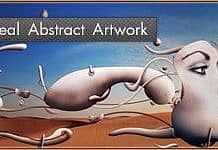
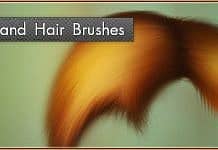




Thanks for this post! I’ve now modified all of the main CS6 suite splashes (Win7x64.
Here are the locations:
Photoshop CS6
C:Program FilesAdobeAdobe Photoshop CS6 (64 Bit)PSArt.dll
–
Illustrator CS6
C:Program FilesAdobeAdobe Illustrator CS6 (64 Bit)Support FilesContentsWindowsai_cs6_splash.png
–
After Effects CS6
C:Program FilesAdobeAdobe After Effects CS6Support FilesAfterFXLib.dll
–
Dreamweaver CS6
C:Program Files (x86)AdobeAdobe Dreamweaver CS6en_USResourcesResources.dll
–
Flash CS6:
C:Program Files (x86)AdobeAdobe Flash CS6en_USConfigurationFlashResources.dll
I used bome Restorator rather than ResHacker to assign the splashes
I cant seem to find the appropriate PNG for the CS6 splash screen! I am in the C:Program FilesAdobeAdobe Photoshop CS6 (64 Bit)PSArt.dll but all i see is the CS2 & CS4 splash screen. CS6 is nowhere to be seen!
Would it perchance be using the same splash screen as the CS6 32bit which is installed by default? If so will it then be impossible to tell the 64bit version to load a specific splash screen?
How can I remove texts (credits? Cant find it from PSArt.dll or i missing it? Thx