Graphic designers and digital artists like to use brand new features of different image editing software and Photoshop CS6 is not exception from this rule. Now PS is bundled with several new features like new dark interface, camera raw 7, liquify processing, background saving, content aware, 3D tools and more, which should be clearly examined, because they will make designer's life easier.
This collection of 30 creative Adobe Photoshop CS6 tutorials covers lot aspects of Photoshop features. You will get detailed information about each function that has been added to CS6 version and learn some useful tricks to fully utilize the powerful of PS. I hope you can find something useful from this stuff to support your talent.
Photoshop CS6 Tutorial: BackLight Poster Design Effect
This tutorial will explain you how to use “Back light poster” effect to transform your normal image into a movie poster, by increasing color contract and setting color threshold.
Photoshop CS6 for Beginners: Color Lookup Effects in Detail
A Photoshop CS6 Quick-tip on "Color Lookup" Image Adjustment new tool.
Type Styles in Photoshop CS6
This tutorial will explain how this feature works, and how it can be used to enhance your text formatting workflow.
3D Improvements - Photoshop CS6 Beta
If you used the 3D feature in Photoshop CS5, you know it wasn't the most user friendly experience. In Photoshop CS6, 3D has been completely overhauled! Check out the new improvements!
Cracked Old Photo in Photoshop
As we further progress into the Instagram era, where old, is new, many users are looking to send their pictures back in time, and give them a ‘retro’ look.
Tilt-Shift Effect in Photoshop CS6
The new Blur Gallery in Photoshop CS6 contains some pretty neat blurs, but the one everyone is talking about, is Tilt-Shift! Let’s take a look at what it can do!
Photoshop CS6 Tutorials: Create Tilt-shift photography
Want to learn something new about "Tilt-Shift method"? This is the right place for it. The new Photoshop CS6 tutorial comes with a video version for your convenience.
Content-Aware Move Tool - Photoshop CS6
New in Photoshop CS6, Content-Aware Move will allow you to seamlessly move objects in your photos! Check out this awesome tool in action!
Quickly Select Skin Tones in Photoshop CS6
Skin Aware technology is a relatively obscure feature in Photoshop CS6 that will allow you to quickly select skin tones in a photo. In this episode of our Introduction to Photoshop CS6 series we will show you how this new feature works.
Quickly Rename Layers in Photoshop CS6 Using the Tab Key
Naming your layers is the the first step if you want to take advantage of some of the new layer search features in Photoshop CS6. In the past, naming your layers meant double clicking on each layer individually. In Photoshop CS6, however you can quickly tab through your layers just like you would if you were filling out a form online. In this episode of our Introduction to Photoshop CS6 series we will quickly show you how this new feature works.
Working With Vectors is Easy in Photoshop CS6
Designers who work with both Photoshop and Illustrator are often frustrated with how Photoshop deals with vector graphics. In this episode of our Introduction to Photoshop CS6 series we will discuss the new vector editing capabilities of Photoshop CS6.
How to Use the Content Aware Move Tool in Photoshop CS6
In Photoshop CS6, the Photoshop team introduced a new Content Aware feature called Content Aware Move. Content Aware Move will allow you to select pixels and move or extend them to another area of your image without the use of layers and masks. All you need to do is select some pixels, drag them to a new position and let go. Photoshop CS6 will erase the old selection and move your pixels to your desired location. In this episode of our Introduction to Photoshop CS6 series we will explain how this new feature works.
Create Oil Painting Photo Effects Using Photoshop CS6
Photoshop CS6 Tutorial on Creating an Oil painting photo effect by using the newly added special effects option called Oil Paint.
How to Use the Content Aware Patch Tool in Photoshop CS6
When Content Aware was added to Photoshop CS5, people described the feature as "magical" or "impossible." Now that we have had a couple years to get acquainted with it, most people find it to be an incredibly useful tool to have in their arsenal. In Photoshop CS6, the Adobe team added a content aware option to the Patch Tool. In this episode of our Introduction to Photoshop CS6 series we will explain how this new feature works
Photoshop CS6 Blur Gallery Tutorial
The new Blur Gallery in Photoshop CS6 offers tools that provide intuitive and creative ways to manipulate depth of field and create bokeh effects.
Finally Add Strokes Without Layer Styles in Photoshop CS6
In the past, Photoshop did not do a very good job of applying strokes to objects. Applying a dashed line to an object in Photoshop CS5, for instance, could take you about 20 minutes and required quite a few steps. In Photoshop CS6, however, the Photoshop team has simplified the process. In this episode of our Introduction to Photoshop CS6 series we will explain how to quickly apply strokes to your objects using these new features.
Camera Raw Update In Photoshop CS6
For photographers who deal with RAW images, you’ll be pleased to know that Camera Raw has been updated to version 7 with Photoshop CS6! Check out what’s new in the updated Camera Raw!
Use Photoshop CS6 to Create a Micro Machines Inspired Scene
Photoshop CS6 is packed with new features and effects that you can use in your work. In this tutorial we will utilize Photoshop’s new 3D capabilities as well as its new content aware features to create a Micro Machines inspired composition.
Manage Your Layers More Efficiently With Photoshop CS6
Designers often work with PSD files that include hundreds, if not, thousands of layers. Managing those layers was a hassle in previous versions of Photoshop. In Photoshop CS6 however, the Photoshop team has given us some tools to help us manage our layers more efficiently. In this episode of our Introduction to Photoshop CS6 series, we will explain how to work with the new Layer Panel, and what new features and tweaks that you can expect.
Use New Features in Photoshop CS6 to Create an Administrator Dashboard Interface
Photoshop CS6 is packed with new features that will help you create better interface designs. In this tutorial we will utilize Photoshop’s new vector editing and stroke capabilities to create an administrator dashboard interface. We will also take advantage of Photoshop’s new snap to pixel grid feature to help create crisp and clean web graphics
New Liquify Performance and Usability Enhancements in Photoshop CS6
Liquify is an essential tool for manipulating and retouching photos. In Photoshop CS6, it has received some significant performance and usability enhancements. In this episode of our Introduction to Photoshop CS6 series we will show you what you can expect from these new enhancements
Use the New Timeline in Photoshop CS6 to Create an Animated GIF from a Video
The new timeline feature in Photoshop CS6 will allow you to open, edit, and export videos without ever having to leave the application. In this tutorial, we’ll show you how to use this new feature to create an animated GIF from a video; a feature that could be used for banner ads, avatars, and more
Photoshop CS6 Logo Tutorial - Clean Professional
Create a clean professional logo in the new Photoshop CS6
Quickly Change the Appearance of Photoshop CS6
One of the first things you might notice about Photoshop CS6 is the darker color of the interface. If you prefer the lighter color of the old interface, you can quickly change it back in just a few clicks. In this episode of our Introduction to Photoshop CS6 series we will show you how
Introducing the New Crop Tool in Photoshop CS6
A good crop can make a big difference in how well a photograph looks. In Photoshop CS6, Adobe has made some significant changes to how the Crop Tool works. In this episode of our Introduction to Photoshop CS6 series we will discuss the changes that were made to the Crop Tool and show you how to use it effectively.
Wrath of the Titans in Photoshop CS6
This tutorial will show you how to create a nice text effect based on the Wrath of the Titans poster in Photoshop CS6. The whole process is simple but it will take you 1 to 2 hours to go through everything.
Playing with Timeline in Photoshop CS6
This tutorial will show you a simple animation using the new timeline and some light effect tricks. The whole process is super simple and won't take you more than 20 minutes.
Iris Blur - Photoshop CS6 Tutorial
The Iris Blur is sort of the opposite of Field Blur. It blurs everywhere but where you have a pin.
Hipster Text Effect in Photoshop CS6
So in this tutorial we will show you how to create a simple text effect with a very trendy hipster look. We will use just basic filters and layer styles to achieve the effect. The whole process won’t take you more than 30 minutes.
Battleship Poster in Photoshop CS6
So in this tutorial you will learn how to create the Battleship movie poster using Photoshop CS6 Beta. The video is not long and I will cover so basic stuff like Blend Modes and new CS6 features for 3D and blurs



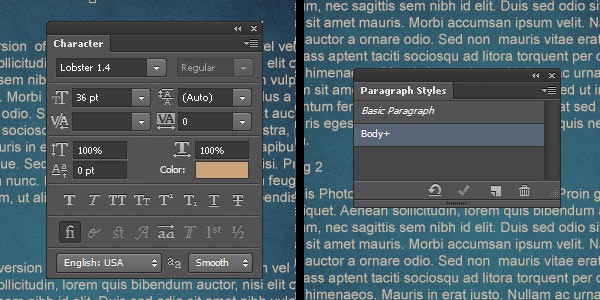







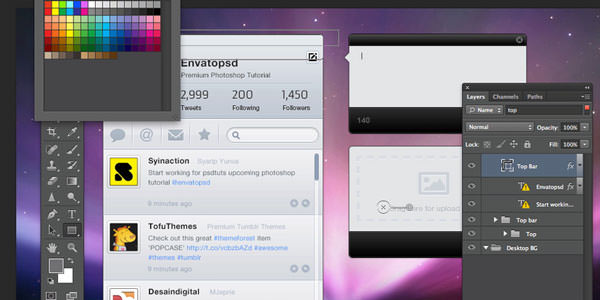







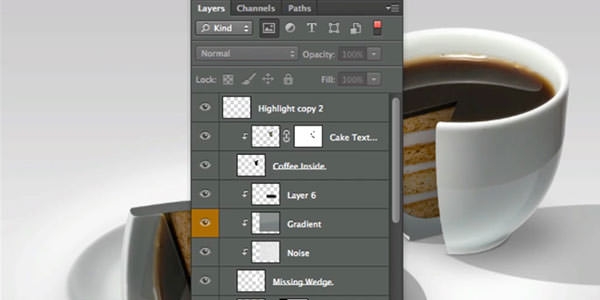
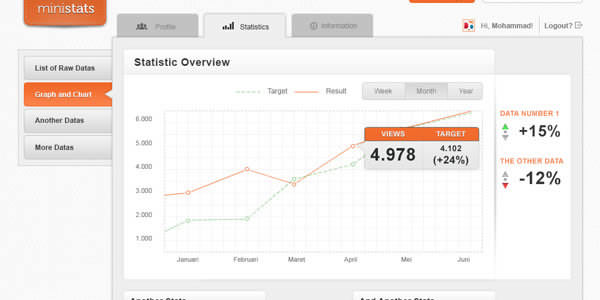



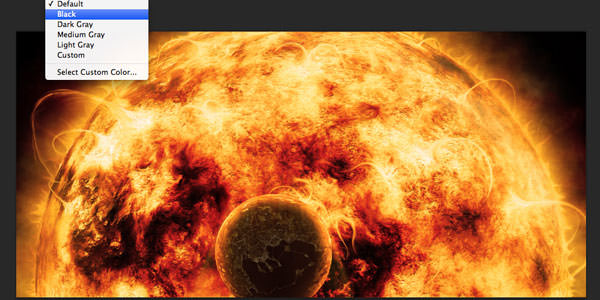
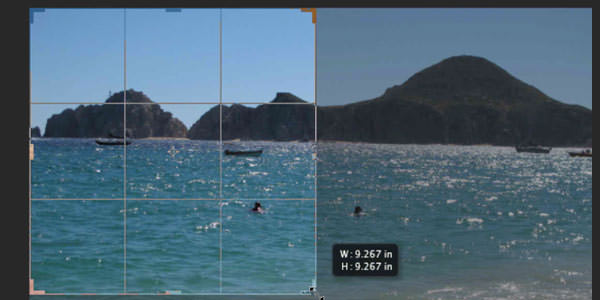



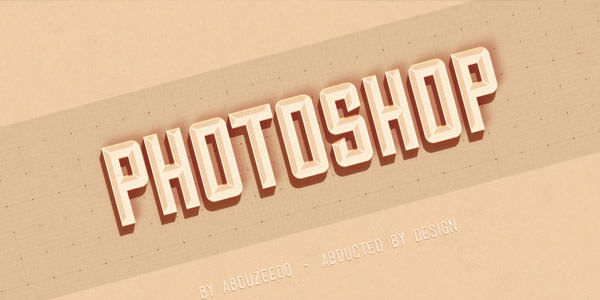

![Facebook and Twitter Widget [PSD] Facebook and Twitter Widget [PSD]](https://wwvalue.com/ct/2012/05/2012050402widget-th-218x150.jpg)
![Detailed Computer Mouse. Photoshop Templates, Tutorials [PSD] Detailed Computer Mouse. Photoshop Templates, Tutorials [PSD]](https://wwvalue.com/ct/2012/06/2012062101mouse-th-218x150.jpg)

![Free Admin Panel Templates and Tutorials [PSD] Free Admin Panel Templates and Tutorials [PSD]](https://wwvalue.com/ct/2012/05/2012051501admin-th-218x150.jpg)
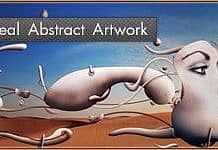
![Tumblr like Dark Portfolio Templates [PSD] Tumblr like Dark Portfolio Templates [PSD]](https://wwvalue.com/ct/2012/05/2012050302portfolio-th-218x150.jpg)




wonderful blog, like it .
Remarkable tutorial! Easy to understand and incorporate.