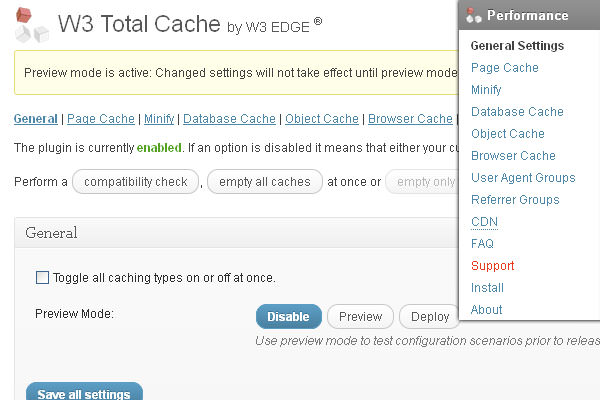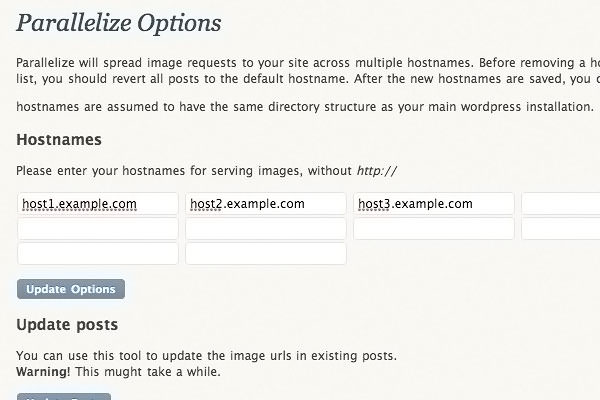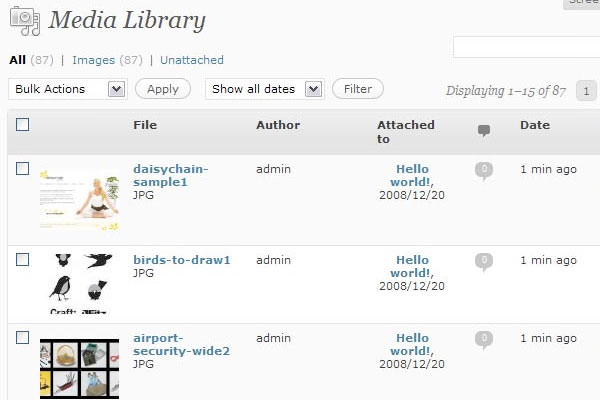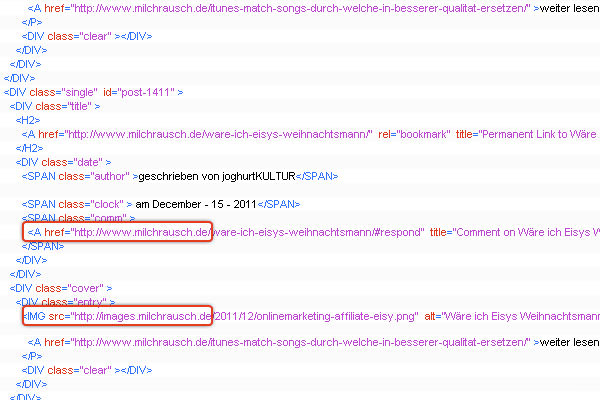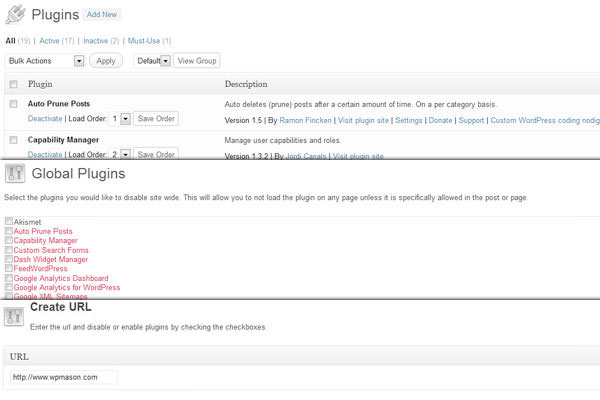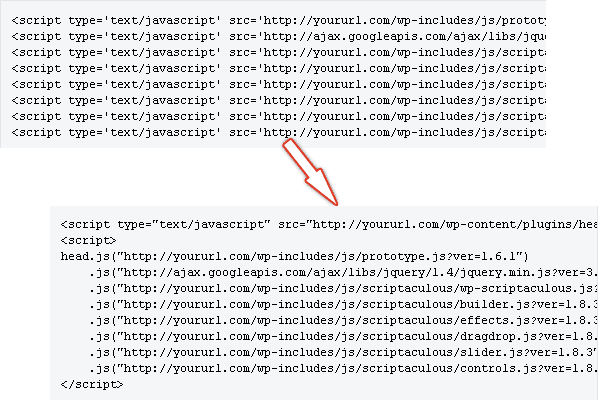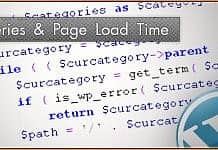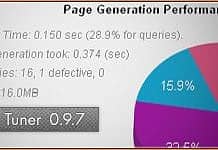Hey, wait a minute and ask yourself – is my wordpress blog is fast enough to get more benefits? Everyone know, at least everyone should know, that the quicker page loads and as a result fast websites, less irritate your visitors. Happy visitors – higher possibility to get new customer, subscriber or ads clicker; they will purchase products, if they can find what they need, or they can just stay longer at your website enjoying tremendous content. Moreover fast websites decrease bandwidth (and also power consumptions by your CPU 🙂 and, according to SEO specialists, influence ranking in SERP
Now, lets start with improving your WordPress website by adding some well written plugins that not only extend website’s functionality, but enhance performance. You can manually check WordPress plugins directory for thousands of various plugins, but sometimes it is quite complicated to find reliable ones. So, we have done all job for you and made a short list of selected WordPress plugins which will optimize your blog and tremendously increase the happiness of your customers.
W3 Total Cache
Total Cache is one of the most popular plugins which helps enhance your website performance by caching browser, page, objects, database, and using content delivery network (CDN).
Benefits:
[checklist]
- At least 10x improvement in site performance (when fully configured: Grade A in YSlow or great Google Page Speed Improvements)
- “Instant” second page views (browser caching after first page view)
- Reduced page load time: increased visitor time on site (visitors view more pages)
- Optimized progressive render (pages appear to load instantly)
- Improved web server performance (easily sustain high traffic spikes)
- Up to 80% Bandwidth savings via Minify and HTTP compression of HTML, CSS, JavaScript and RSS feeds
[/checklist]
Easily improve the user experience for your readers without having to change WordPress, your theme, your plugins or how you produce your content.
An inside look:
[youtube id="rkmrQP8S5KY" width="620" height="360"]
Parallelize
While browsers can handle up to 60 http requests simultaneously, only 2-4 simultaneous requests can be handled from the same hostname. This can potentially slow down page loads on your site.
The solution Recommended by Google is parallizing resources across 2-5 hostnames on sites serving 10 or more static resources.
Parallelize allows automatically parallelizing WordPress attachement files (images or any files uploaded with the wordpress media features) across multiple hostnames, speeding page load. To assist caching, resources will always load from the same hostname.
WP Smush.it
WP Smush.it reduces image file sizes by compressing images in such ways as stripping meta data from JPEGs, optimizing JPEG compression, converting certain GIFs to indexed PNGs, stripping the un-used colours from indexed images.
WP ImageHost
WP ImageHost is a simple plugin that will host your images inside your blogposts on a separate subdomain, which helps reduce the number of requests and, as you may have guessed, speed up your website.
Plugin Organizer
Plugin Organizer change the order that your plugins are loaded, allows to selectively disable plugins by any post type or WordPress managed URL. You can manage your WordPress plugins easily with this powerful plugin for plugins.
JS & CSS Script Optimizer
This plugin optimizes programming scripts that you have on your website by grouping and packing together Java Scripts and CSS. This procedure reduces huge number of HTTP requests.
HeadJS Loader
HeadJS plugin utilises the Head JS script which is placed in the header of your WordPress website. It gathers all your old declarations in a file called head.js and loads in parallel to increase website speed download.