jQuery.carouFredSel is a plugin that turns any kind of HTML element into a carousel. It can scroll one or multiple items simultaneously, horizontal or vertical, infinite and circular, automatically or by user interaction. Oh, and it's responsive too.
The carouFredSel-plugin was built using the jQuery-library, you can use it on your blog or website on any kind of managed hosting server.
Features
- Fully customizable and skinnable.
- Scrolls automatically or by using buttons, keys, the mousewheel or by swiping.
- Optionally responsible/fluid/liquid out of the box.
- Supports variable item-sizes (also with a variable number of visible items).
- Built in keyboard- and mouse-navigation and pagination.
- 7 Built in effects: none, scroll, directscroll, fade, crossfade, cover and uncover.
- Filled with intelligent custom events and loads of options.
- Align (left/center/right) items inside the available width/height.
- Dynamically add and remove items to/from the carousel.
- GET and (re)SET the configuration options after creation.
How to install
Doctype
First, make sure you are using valid DOCTYPE. This is required for the carousels to look and function correctly.
Include nessesary .js files
Include the jQuery library and the carouFredSel-plugin inside the
tag of the page.<script type="text/javascript" src="jquery.js"></script>
<script type="text/javascript" src="jquery.carouFredSel.js"></script>Create scrollable content
Create a range of HTML elements and place them inside a container-element.
<div id="foo">
<img decoding="async" src="img1.jpg" width="300" />
<img decoding="async" src="img2.jpg" width="300" />
<img decoding="async" src="img3.jpg" width="300" />
<img decoding="async" src="img4.jpg" width="300" />
<img decoding="async" src="img5.jpg" width="300" />
<img decoding="async" src="img6.jpg" width="300" />
<img decoding="async" src="img7.jpg" width="300" />
<img decoding="async" src="img8.jpg" width="300" />
</div>Fire the plugin
Fire the carouFredSel-plugin on the container-element. For all the configuration-options, have a look at the configuration-page.
$(document).ready(function() {
// Using default configuration
$("#foo1").carouFredSel();
// Using custom configuration
$("#foo2").carouFredSel({
items : 2,
direction : "up",
scroll : {
items : 1,
easing : "easeOutBounce",
duration : 1000,
pauseOnHover : true
}
});
});Note: After the plugin has been executed, the container-element has been wrapped inside a div-element with class="caroufredsel_wrapper".
Check the showcase! More than 45 cool examples of different carousels!
- Highlighting and centering a group of images by category using the pagination.
- Vertical scrolling and fading full window height slider
- Full window width carousel with the first image enlarged and centered
- Cool one-image slideshow with truncated preview of the next image.
- Image gallery with grid of thumbnails scrolling to form the magnification
- Diagonally sliced images carousel with captions
- Carousel using a random transition effect for each slide
- Images with a title and description, both scrolled in opposite direction
- Nice zooming, panning and fading slideshow
- Carousel with truncated pagination because of the large amount of items
- 2D Maze game created with a carousel
- Memory game created with clickable carousels
- Ambiant-light image viewer with greyscaled non-selected images
- How to create a beautifull and elegant image-details viewer
- Fading slideshow with animated timer pagination bars
- Beautifull full window image viewer with a caption
- Responsive slider resizing a fixed number of images
- Responsive slider truncating the first and last images
- Responsive slider centering the visible images inside the carousel
- Cool responsive image slider with thumbnail carousel
- Beautifully styled and animated carousel header with image and text
- Image gallery with a horizontal thumbnail carousel
- Fluid full window width scrolling carousel with description
- Elastic scrolling HTML-content
- Continuously scrolling carousel immediately stopping onMouseOver
- Resizing and repositioning buttons along with the image sizes
- Automatic slideshow with a timer, play-, pause-, previous- and next-button
- Vertical animated accordion showing images with titles
- Fluid, liquid, responsive carousel resizing and changing the images
- Slideshow with scrolling thumbnails appearing onMouseOver the pagination bullets
- Cool fisheye slider centered in the available width
- Billboard curtain effect with synchronised narrow carousels
- Beautiful carousel with carouFredSel and UI Kit from Design Deck
- Lazy load images before they come scrolling in
- Mouse-over slideshow with truncated preview of second slide
- Loading images using AJAX and insert them in the carousel
- Basic slideshow changing the large image on mouse-over of a thumbnail
- Automatic slideshow with inline scrolling thumbnails
- News ticker effect by scrolling a definition list
- Tabs-container effect with a non-circular carousel
- Cool slideshow scrolling in additional information onMouseOver
- Slideshow with scrolling grid of thumbnails
- Accordion effect simulated with a circular carousel
- Carousel with individually animated items
- Fluid, liquid, responsive full window animated background images
- Fluid full window width carousel with truncated previous and next images
- Slider with cool navigational thumbnails

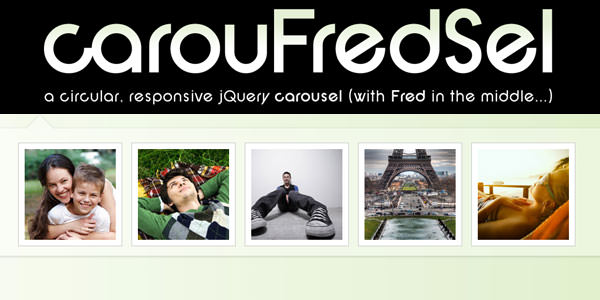
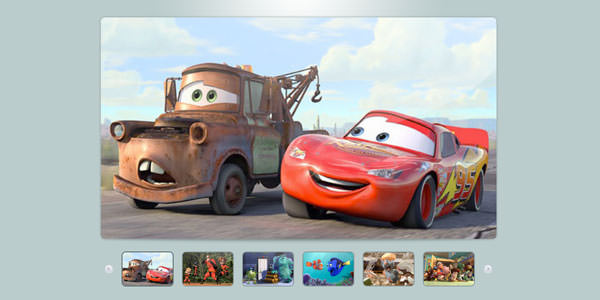
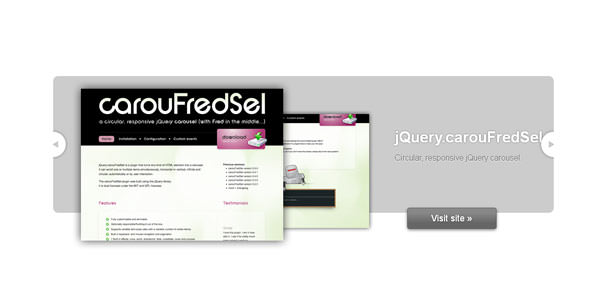


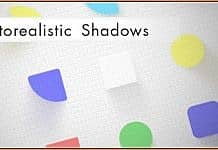

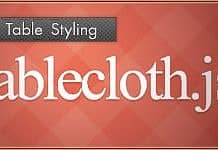

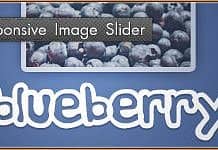




Thanks to share this.